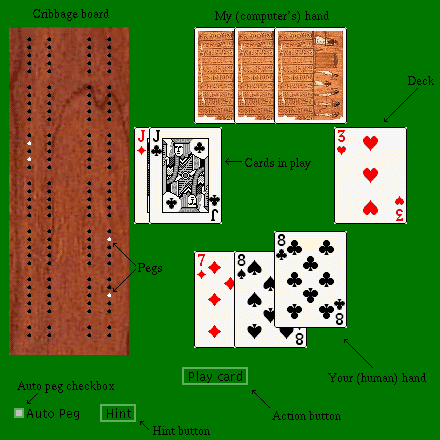
Below is an annotated screen shot of the game. It consists of the following components:
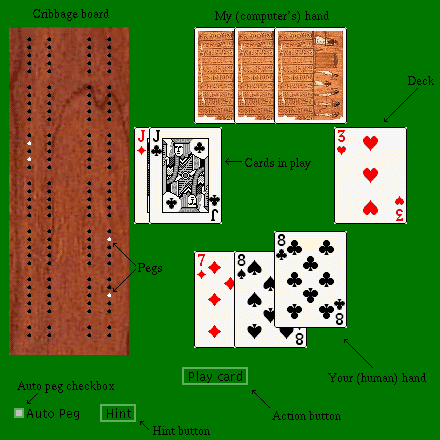
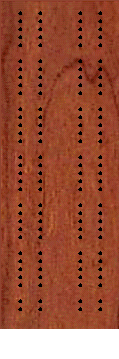 |
The cribbage board is simply a device for keeping score. There are many
styles of cribbage boards, but the key feature is that they allow at least
two players to count up to 121 points. The board shown on the left is the one used in this game. It has four columns of 32 holes. The bottom two rows of holes are used only as a place holder for the pegs before the game starts, and for the 121st hole. The left 2 columns of holes are used for one player, and the right two for the other player. In this game the left set of holes is use by the computer, and the right set by the human player. This is a very common style board, and was used in this game because it was familiar. By convention, one moves their pegs up the outside set of holes, and back down on the inside. It is 30 points up, and 30 back for a total of 60. To make 121, one goes around the board twice. This action is illustrated in the image to the left.
|
For example, to play a card during the play, click on a card to select it, then press the action button.
At the beginning of a hand, click on the deck to deal. After discarding for the crib, click on the deck for the start card.
In general, it is used to complete some action, such as selecting cards for some operation, or moving your peg. Sometimes it will simply say 'Ok', to make sure you have seen some action of computer opponent.